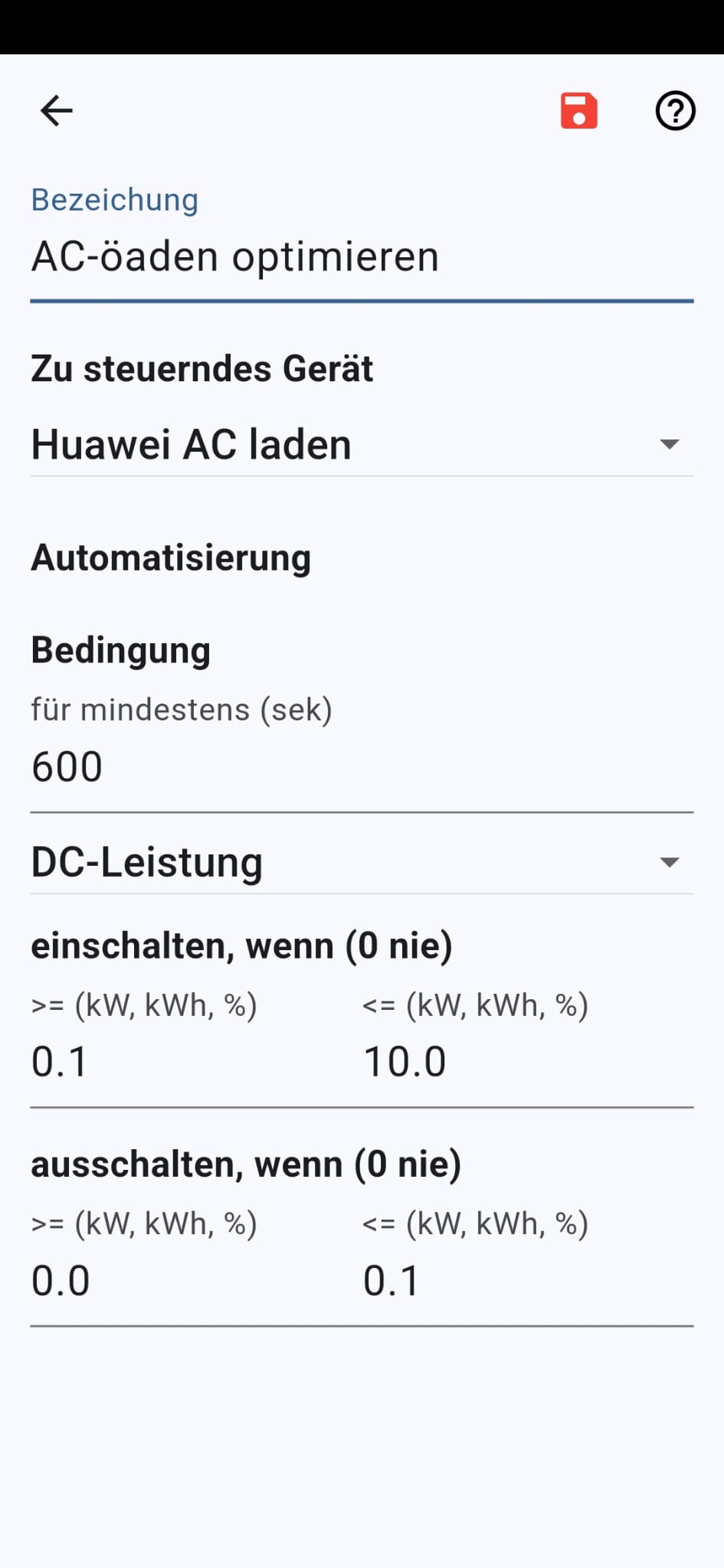The AC charging function of Huawei inverters is often used incorrectly. We explain the function and its disadvantages.
Activate / deactivate AC charging
The option can be found in the battery settings. In the Device app, select ‘connected device’ for the inverter and then the battery. At the top of the 4 points there is the option Parameter settings.
Why and when AC charging?
The AC charging option is only required if there are other inverters or other devices that generate electricity. If the option is activated, it is possible to store the energy from the other devices in the battery. If the option is deactivated, the battery is only charged by the main inverter.
The option is also required if a backup box has been installed for an emergency power supply. The system can then maintain the desired SOC for emergency power at all times.
The option is not required to carry out emergency charging when the battery is completely discharged. Such a deep discharge can damage or destroy the battery. The Huawei system therefore automatically recharges the battery before it is completely discharged. This function cannot be switched off.
If there is no second inverter and no emergency power available, the option can and should be deactivated.
The problem with AC charging
The problem with the AC charging option is that Huawei has implemented it in such a way that the main inverter waits 24 hours for possible energy from other devices.
As a result, both the main inverter and the connected battery run continuously, i.e. even when no energy is being generated at night and the battery is already empty. The system’s relatively high self-consumption (around 80 – 100W) is then covered by mains power. If AC charging is not activated in this case, the inverter and Luna switch off and consume very little power.
Another problem is that charging via the AC (alternating current connection) of the inverter is less efficient than charging directly via the connected PV modules. If the main inverter can fill the battery on its own, it should be the only one to take on this task.
Without the PVvis app, owners of other inverters must consider whether they should forego AC charging, especially in winter, in order to save on night-time consumption.
Abhilfe?
Über die Automatisierungen der PVvis-App ist auch die Option AC-Laden steuerbar. Mit wenigen Klicks erstellst du eine Regel, die AC-Laden nach Erzeugung oder Uhrzeit schaltet. Im Beispiel schaltet sich AC-Laden automatisch ein, sobald über 100W erzeugt werden und aus, sobald die Leistung geringer wird. Es wurde eine Verzögerung von 10 Minuten gewählt, damit mehrfache Schaltvorgänge verhindert werden.
Wie bei allen Automatisierungen der PVvia-App muss die App durchgängig laufen.